Setting Anti-Spam Filters
- Login to your control panel
- Go to the Mail Info menu
- Select the mail
domain from the drop-down box.
- Click Go and you will see the mail service
details of the chosen mail domain:
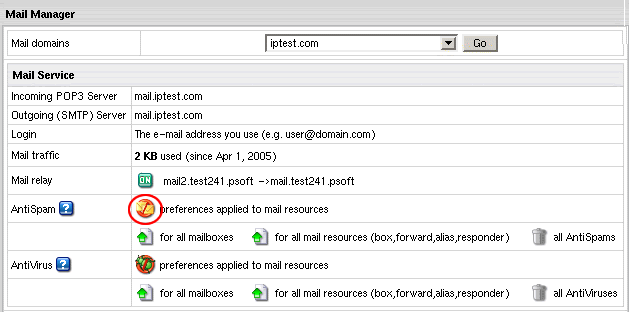
- Click the red and yellow icon as indicated in the image above.
- Fill up the Antispam
preferences page that will show:
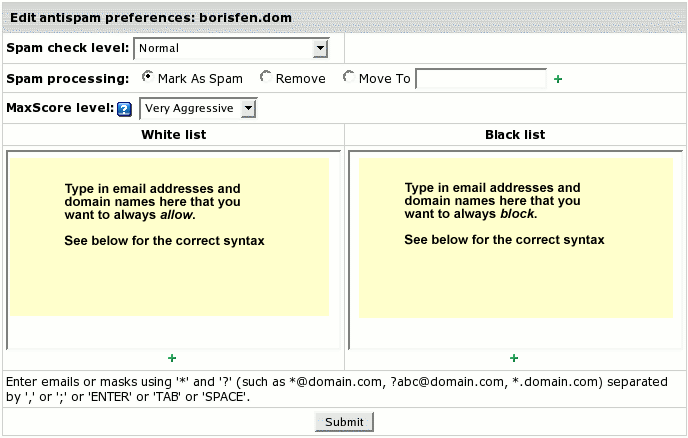
Spam check level determines how
aggressively spam will be filtered. Antispam filters
analyze each email message as it passes through the
gateway email server and score it between 1 and 14. The
larger the number the more likely it is considered to be
spam:
- Very Aggressive: guarantees almost anything
delivered to your mailbox will be legitimate. However
you will lose a lot of email (processes
messages that score over 2)
- Aggressive: guarantees anything delivered to
you will be legitimate. Still a fair chance of false
positives (processes messages that
score over 4)
- Normal: might block some mailing lists
messages (processes messages that score
over 7)
- Relaxed: accepts semi-legitimate bulk mail
(processes messages that score over
10)
- Permissive: accepts almost everything (processes messages that score over 14)
- Spam processing:
Mark as spam: this will tag the email as spam, i.e. add the word SPAM to
the subject line of the email and then forward the email
on to the client as an attachment with
details.
Remove: this will delete the spam email
so when the client performs a send/recieve, they will
never see the email.
Move To: this allows you to
specify a mailbox spam email goes to. The client will
never see this email unless they access the specified
mailbox.
- MaxScore level, if
not Undefined, overrides the Spam check
level with an alternative score range from 20 to
500:
- Very Aggressive - 20
- Aggressive - 40
- Strict - 60
- Moderate - 80
- Neutral - 100
- Soft - 150
- Permissive - 200
- Loose - 300
- Very Loose - 500
If a spam mail is detected on this level, it is deleted
irrespective of your choice for Spam
processing.
- White List - sender e-mail addresses to
accept
- Black List - sender e-mail addresses to
reject
Note: White and Black Lists have priority over the
spam check level.
* you can use masks
using '*' and '?'. For example: *@domain.com, ?abc@domain.com, *.domain.com
* e-mail addresses
or masks should be separated by ',' or ';' or 'ENTER' or
'TAB' or 'SPACE'.
- Click the Submit button at the bottom of the
form.
|
