ShopSite - Viewing New Orders
Printable PDF Version
Viewing New Orders in ShopSite
Go to the address of your store and enter username and password.
How will I know when I have new orders? 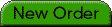
ShopSite will send you an e-mail message whenever you have a new order, and the New Order tab will pop up in the back office.
How do I see my orders? 
In the ShopSite back office, click on Orders. On the orders screen, click on one or more orders, then click View Orders.
How do I get paid for orders?
Your store is set up to automatically authorize and capture. As soon as a customer places an order, your payment gateway authorizes and then captures the amount. In other words as soon as the order is placed, the money starts making its way to your checking account. Depending on your payment gateway, it may take a couple of days for the funds to show up in your account.
How do I get a report of my orders?
If you are using ShopSite Pro or ShopSite Manager, the best way to get a report of your orders is to click the Download Orders button on the Orders screen. You can download your orders into a tab-delimited text file or an XML file and then import the information into a spreadsheet program, which will allow you to manipulate the information in a variety of ways.
How do I delete orders after they’re shipped?
It’s a good idea to establish a regular schedule of downloading your order information before deleting orders. You may want to download your orders database once each week to your local PC, and include the date in the file name. Once you have shipped and billed orders and downloaded the information, you can select those orders on the Orders page and click Delete Orders.
How do I reject and delete an invalid order?
If you want to not accept an order, you should send e-mail to the customer to let them know why you are doing so. Go to the Orders screen and view the order to find the customer’s e-mail address. When you are done with the order, select it in the list and click Delete Orders. If the customer paid with a credit card and your store uses realtime payment processing with one of the payment gateways, you should log into your merchant account with that gateway and release the funds and invalidate the order.
Why doesn’t ShopSite include payment information in the order e-mail notification?
Sending credit card information or other payment information in e-mail is not secure. To view payment information for an order, you must log into the ShopSite back office.
|
